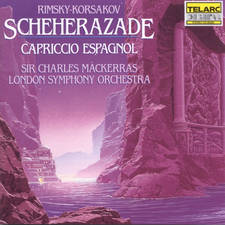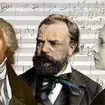Here’s how to create a piano on any surface with electric paint (no, seriously)
7 November 2017, 17:45 | Updated: 8 November 2017, 12:51
Use this incredible electric paint to paint a piano on any surface, and play it using actual MIDI technology.
This awesome Bare Conductive tutorial teaches you how to use electric paint to create an interactive piano keyboard.
Firstly, you’ll need this list of things:
Bare Conductive Touch Board
Electric Paint 50ml Jar
Electric Paint 10ml Tube
OK, they look like super-specific annoying things to buy – but it’s seriously worth it, we promise. (You can also buy them here.)
Step 1: Using a tube of electric paint to fill in the keys on your piano template, making sure to leave no gaps in the paint. If the paint breaks, it will cause a short circuit.
Or, you can cut out a stencil of the piano template, using a ruler and a sharp knife (careful now).
Step 2: Stick the stencil to a piece of paper, and use electric paint to fill in the conductive piano graphic on the paper template.
Step 3: Switch on the MIDI touchboard, and make sure it’s working (very important).
Step 4: Once the paint is dry, squeeze paint droplets onto the electrode points on your piano template. Place the touchboard over the droplets, and squeeze a second set on top of the electrodes, so they connect to the paint beneath.
Step 5: Play!
Just make sure the paint’s dry first…
For more MIDI videos, find Bare Conductive on YouTube, and get more information on their projects here.